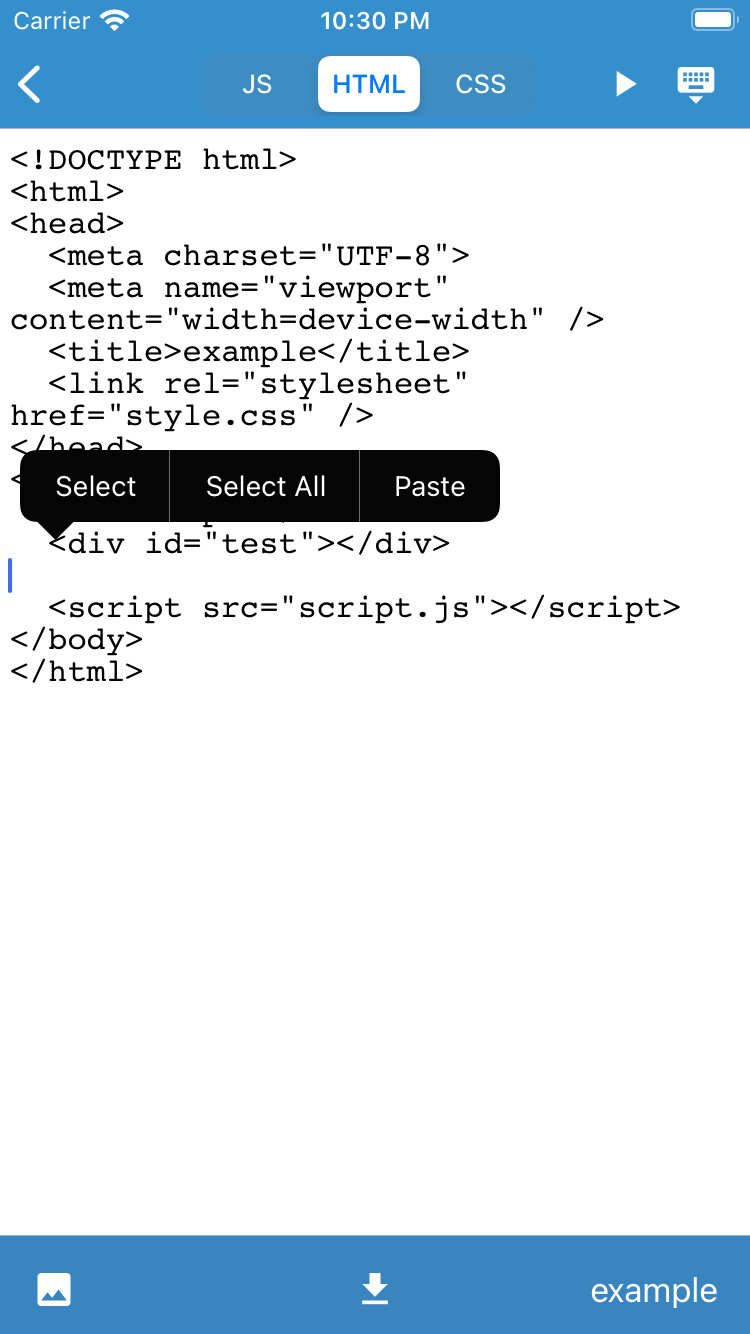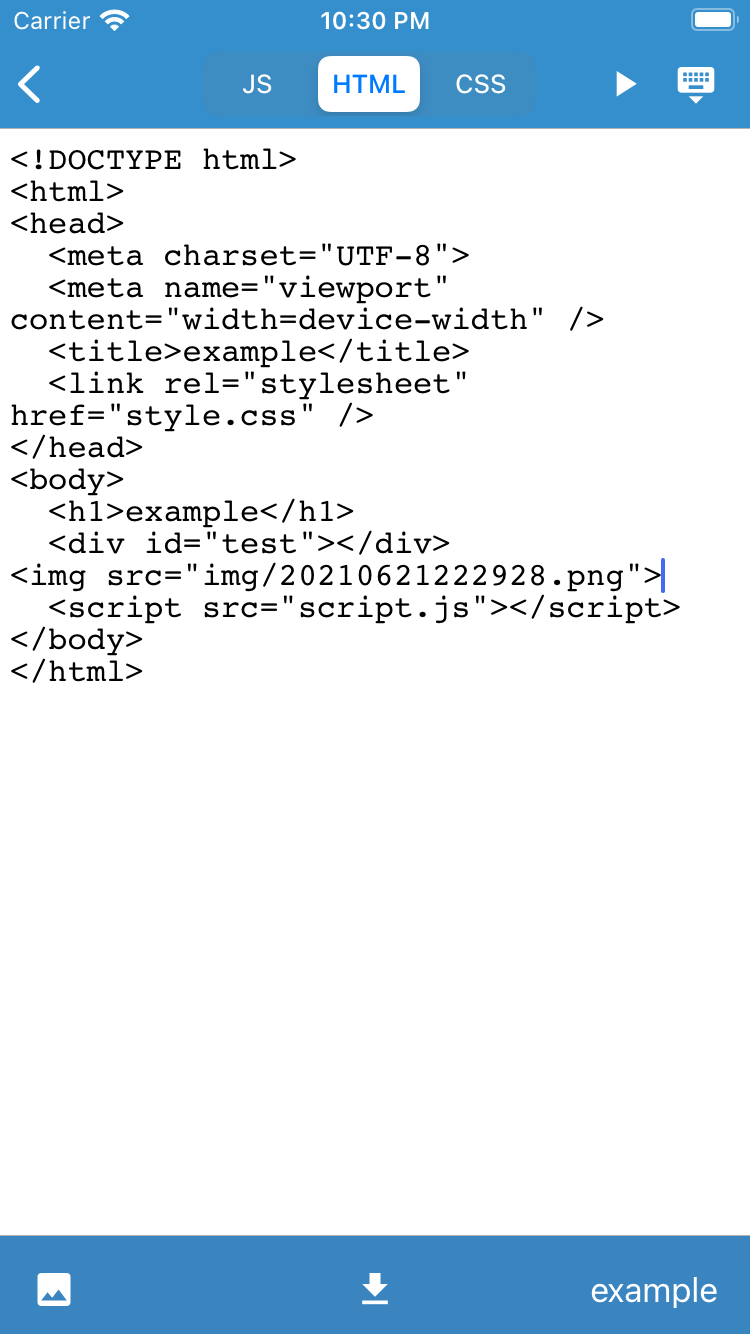JavaScript Anywhere
Help
How to add and display images?
1. Open the screen of images
Tap the image button on the toolbar (on the bottom left of the project screen).
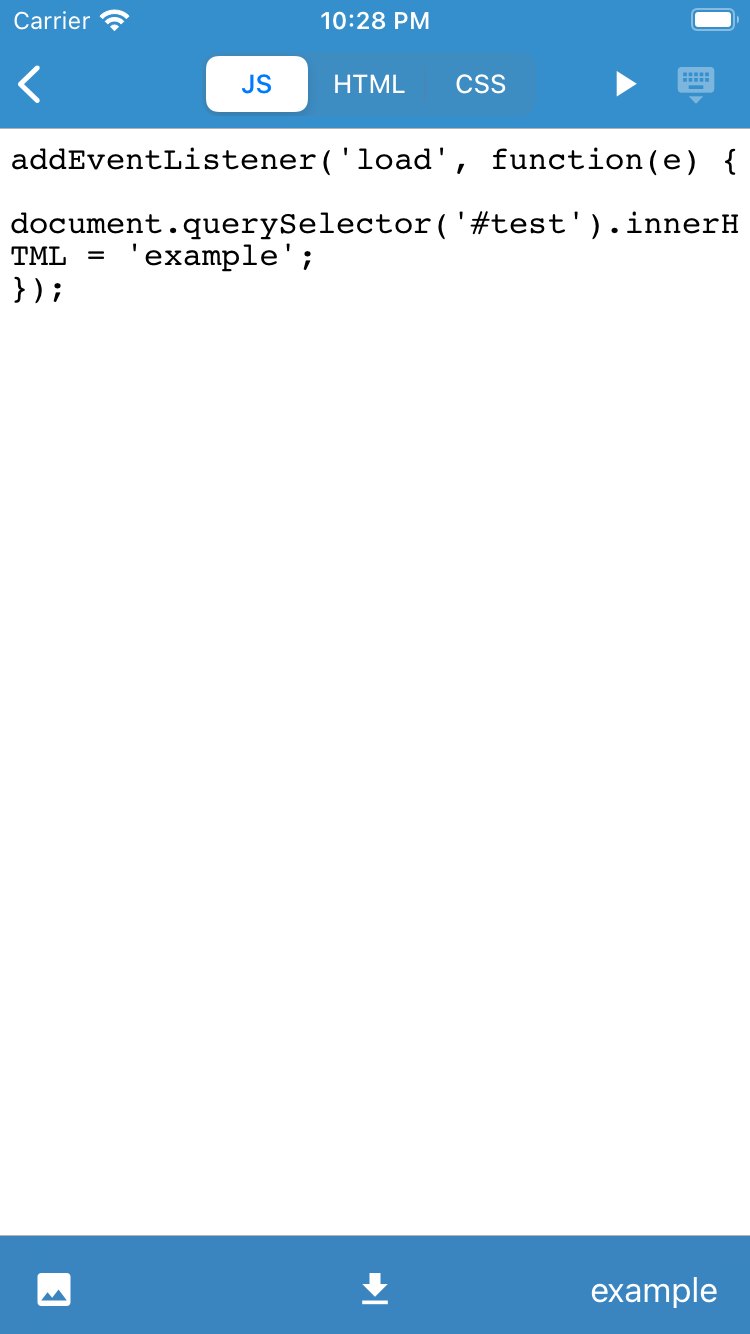
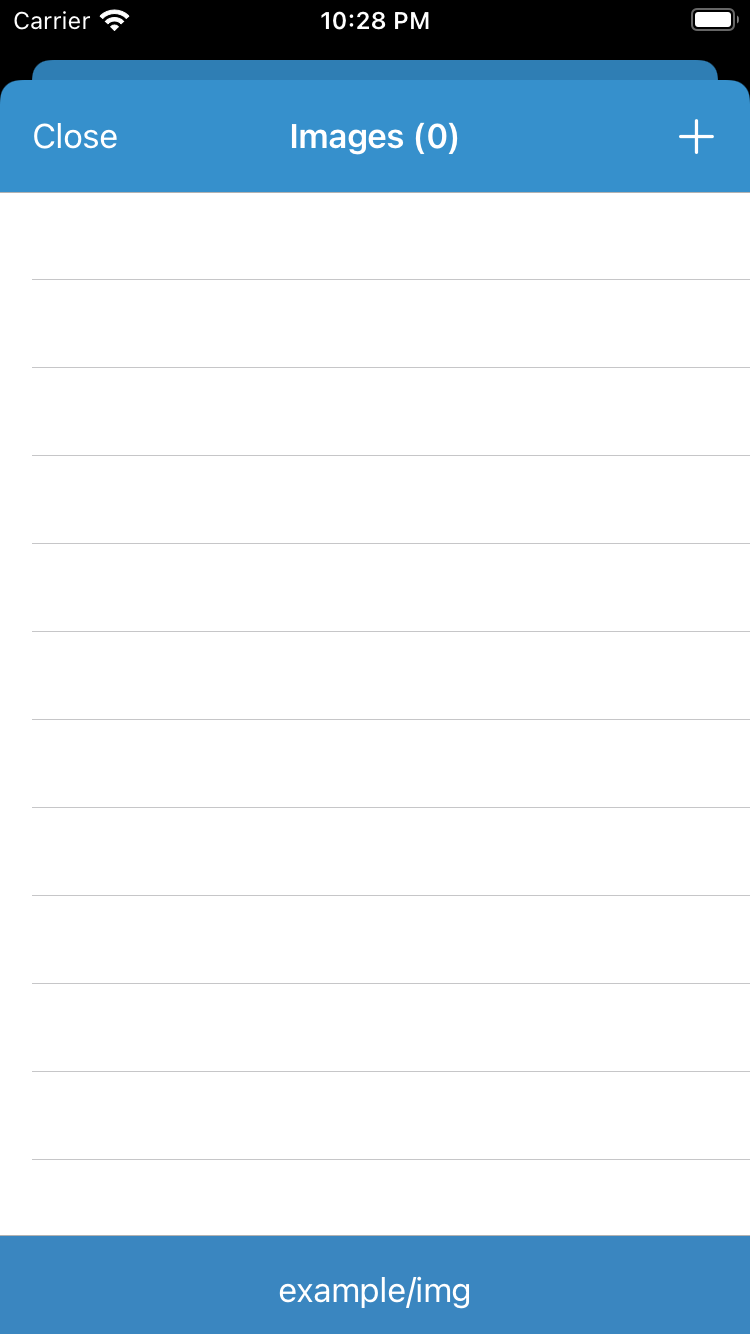
2. Import images
Tap the plus button on the navigation bar (on the top right of the images screen).
You can import images from your photo library or download them from the web. Here, we will import from the photo library.
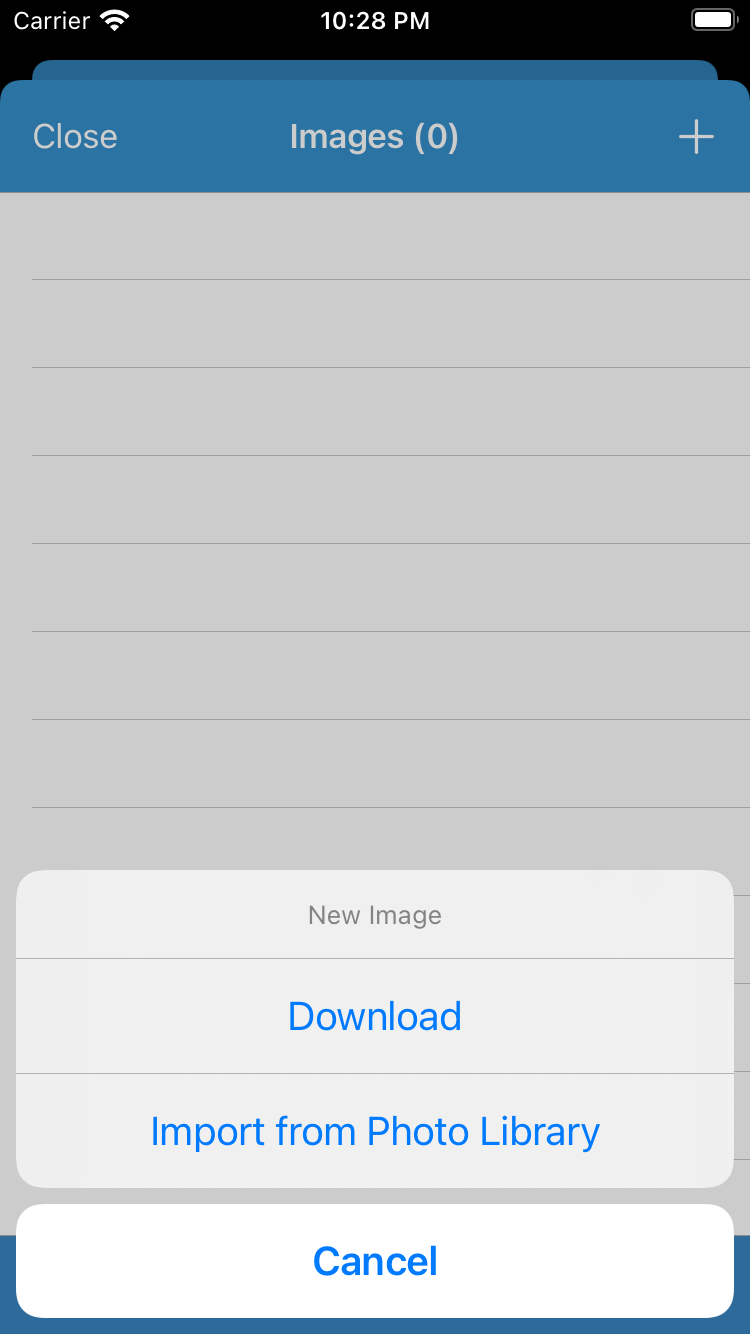
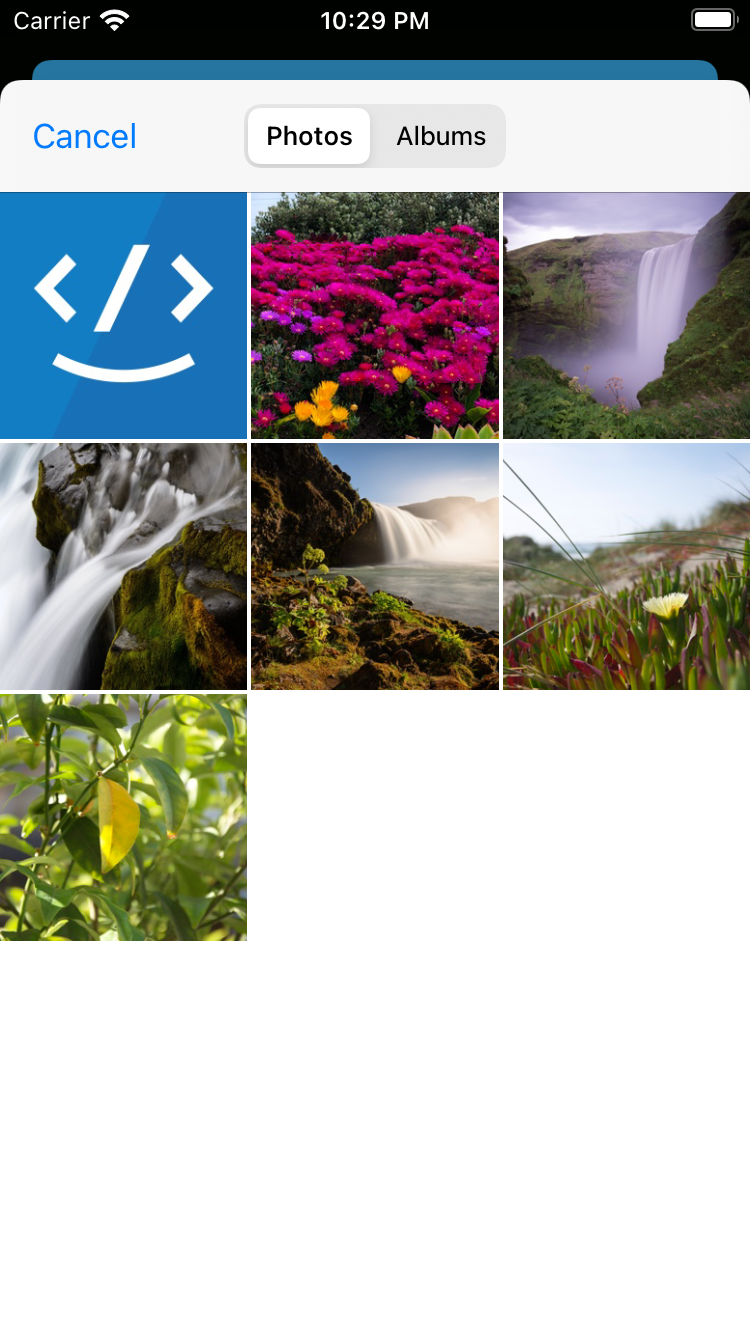
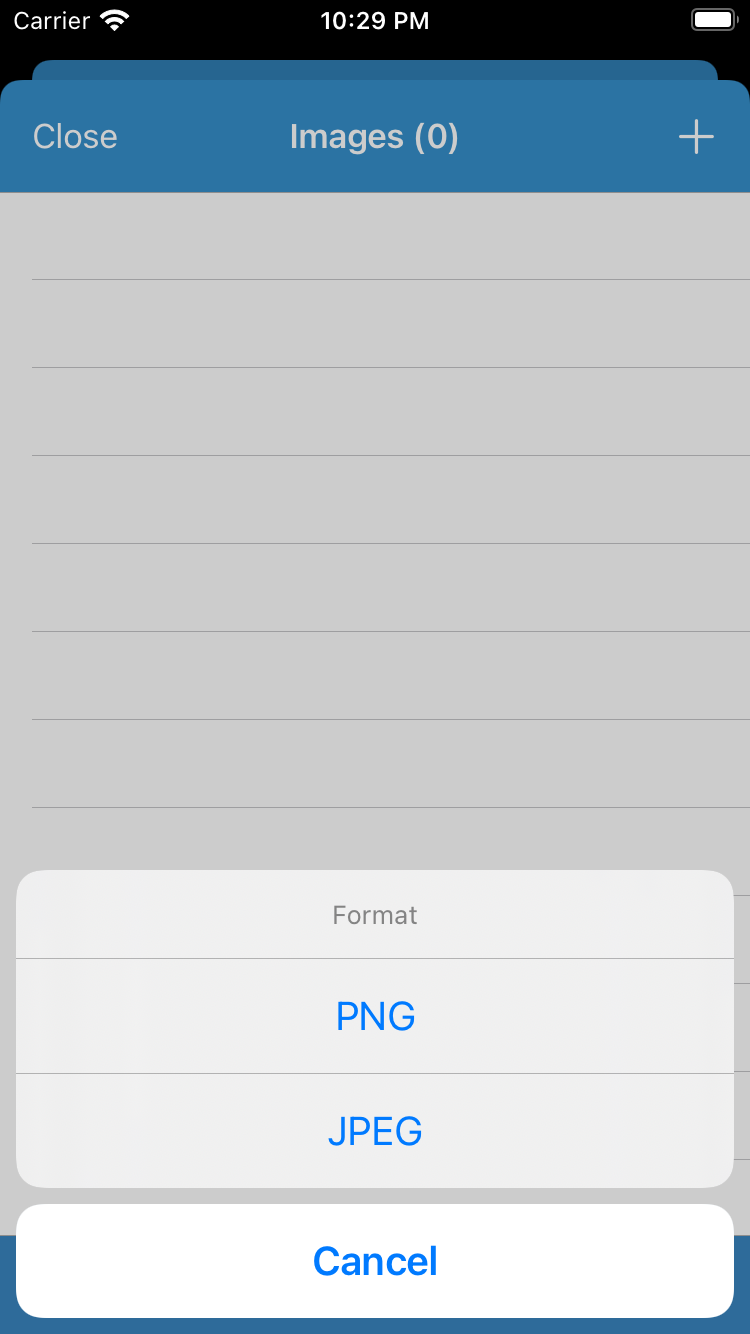
3. Copy an image tag
Open the imported image and tap the action button in the upper right. Then, select “Copy with img Tag” from the menu.
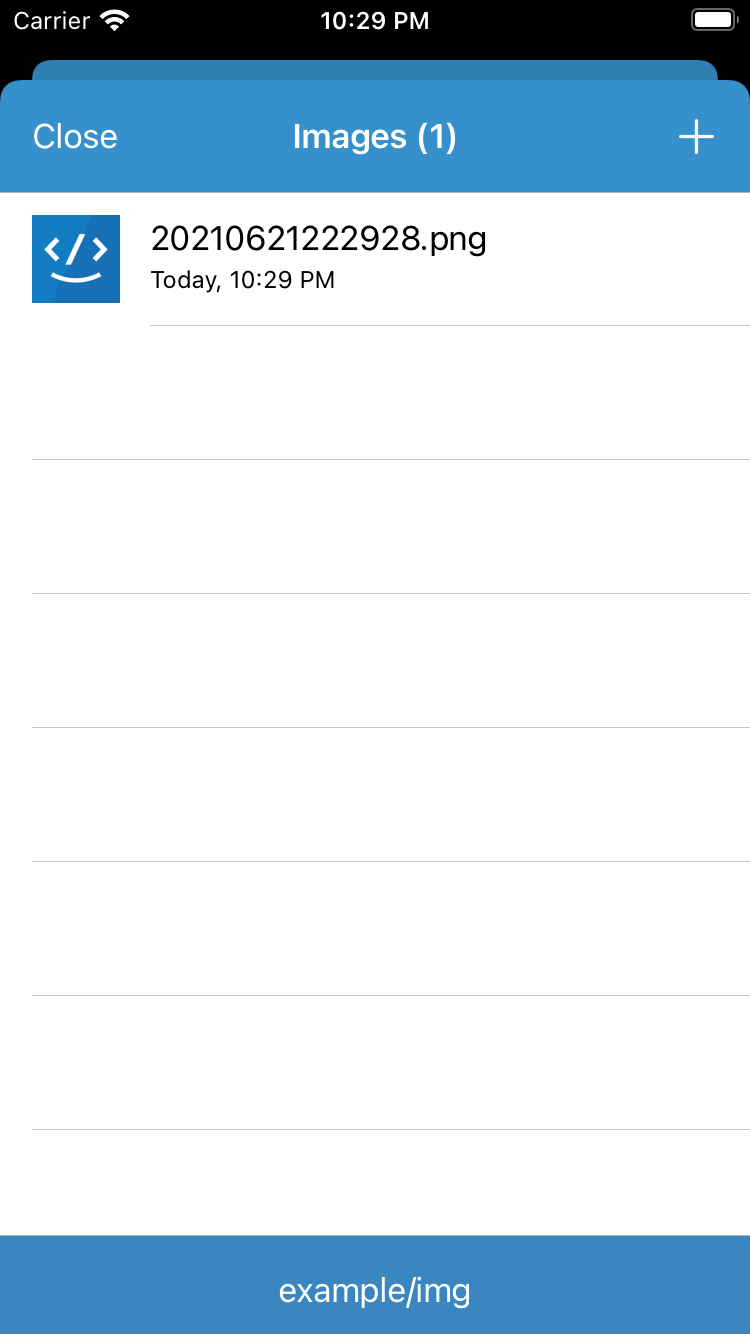

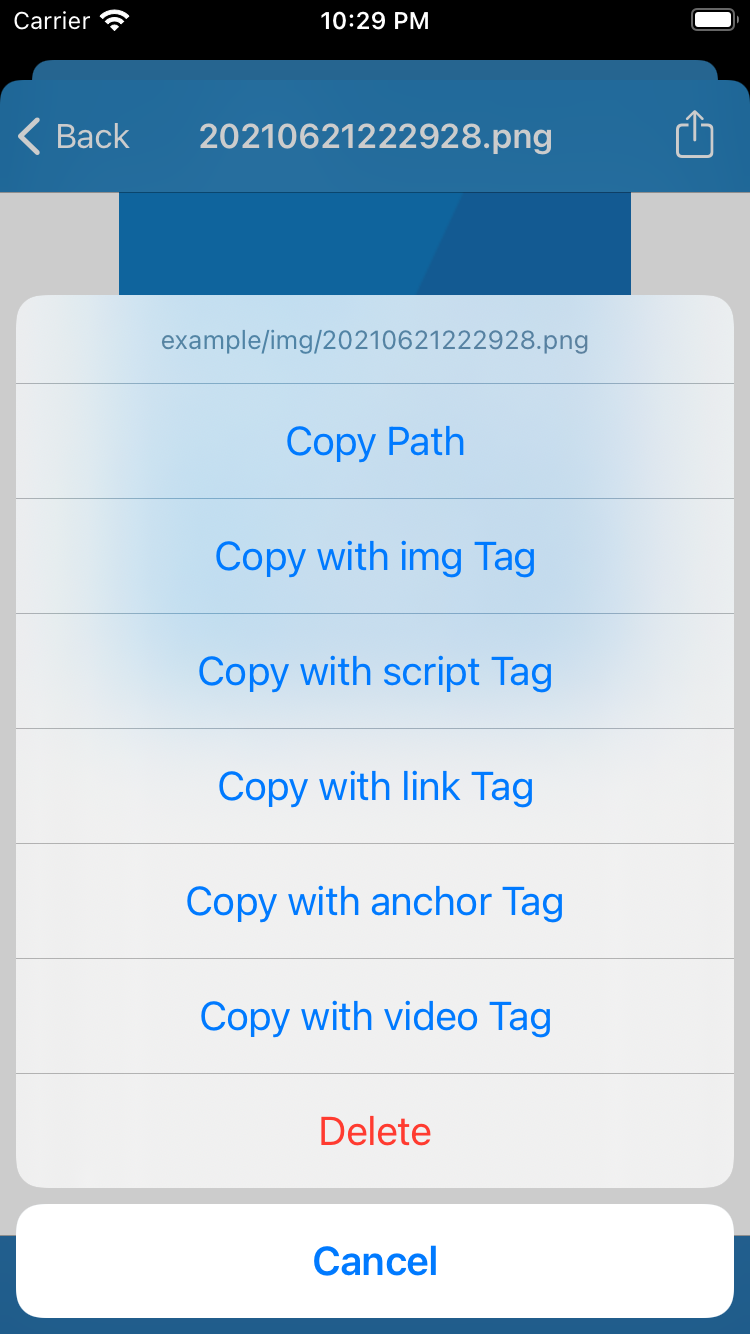
4. Paste the image tag to HTML
That’s all!